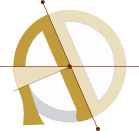My strategies for using technology without being used by it
Or, “How to stop clicking on clickbait headlines like this one, and actually get some work done instead.”
I have used many tricks over the years to keep control over the fraught combination of internet and monkey-mind — everything from blocking distracting websites, to keeping track of how I spend each 15-minute block of time in a gigantic paper spreadsheet.
Intentional computing means shaping my digital environment in a way that maximizes productivity and happiness. I use the word “intentional” because my default mode seems to be “reactive” or “consumptive” computing, where I’m more like a lab rat pressing the dopamine lever than a conscious agent using the world’s most powerful multi-tool for beneficial purposes.
In this article, I will share some of the most effective techniques I’ve found.
But first...
Animal Farm: A Jeremiad
[If already know about the ickyness of the attention economy, you can skip this section.]
The internet is big business, even though it seems like everything is free. The gatekeepers of the modern mainstream internet — the companies who have a near-monopoly on content discovery, and therefore control the bulk of traffic to other websites — are advertising companies. Advertising is about controlling attention. When ~$521,020,000,000 US dollars[1] are spent controlling where we put our attention, it creates strong incentives. These incentives are often user hostile.
I think our conception of what “the internet” is is a bit out of date. We think of it as a “communication system” or as a “tool”, and then wonder why we waste so much time using this tool, this glorified telegraph, and get so little value from most of the time and energy we spend using it.
The internet is not really a tool.
The internet is a farm.
We are not the farmers.
We are the animals.
We are being farmed for our attention.
We are kept in digital pens, fed digital food, and our attention is harvested like wool or milk.
And that is why we often feel we are being wielded by our tools, rather than wielding them.
As my brother put it, the internet is “basically the Matrix”.
So, how do we escape?
Putting the Internet in Its Place
Working with the weather
Time is not fungible, because how much energy I have — and what kind of energy I have — fluctuates dramatically over the course of the day.
Using the computer at the wrong times of day can be wasteful and useless.
If I feel over-caffeinated and full of beans and ready to take on the world, that can be a great time to fire up the mainframe and tackle a big project — or just burn through the unread messages plugging up my inbox.
However, if I feel full of beans with the kind of energy it takes to write a poem, or make big life decisions well, or run through the rain laughing, that is (in my experience) a very bad time to surf the internet, or even start up my computer (unless it is required to write that poem, or work on the world-beautifying idea).
Curiously, another very poor time for computing is when I’m tired, headachey, or bored. I may think this is a great time for doing drudge-work. Sometimes it is. But more often, I find myself restlessly flitting from distraction to distraction. I don’t need entertainment that makes me feel even more drained; I need a break. Sometimes a good movie or article fits the bill, but having a nap, lying in the sun and doing nothing, hanging out with a friend, or reading a book are typically far more restorative activities, which are more fun and productive in the long run than seeking easy entertainment.
With this in mind, I find that in general it is best to avoid using the internet at all in the first few hours of the day, and after dinner. I also generally take a break from the internet and digital devices on Sunday. The effect of these digital-free-zones on quality-of-life is remarkable.
Pro-tip: put your router on a timer, so it automatically shuts off a few hours before bedtime.
Media diet
Fun fact: 6 corporations control ~90% of what Americans read, watch, and listen to. See The Monopoly on Your Mind and these pretty (depressing) infographics for more about the illusion of choice. And remember: journalists at all these publications have to be careful not to tread on the toes of their parent company or any of its advertising partners.
Reading news often seems to do more harm than good, so I try to limit my media consumption to sources that have a track-record of being useful, accurate, interesting, and outrage-free.
I avoid visiting news websites. One of my principles is that news should come to me, without grabbing my attention. RSS lets me do that. I don’t miss anything, but I also don’t feel any pressure to read articles before they disappear off the frontpage. They wait for me, safe in a box on the internet, without calling for attention with little red “unread” badges.
I also subscribe to a handful of newsletters that introduce serendipity from beyond my filter-bubble. I have set up an email filter that moves all newsletters (anything that contains the word “unsubscribe”, with exceptions) into a newsletters folder, and marks them as read.
Every Monday, I check my newsletters folder and RSS reader, skim the headlines and articles, and send the items I want to spend my limited time on earth reading to my Kobo e-reader, where I can read them at leisure.
I have this luxury because my work is not tied to the 24-hour news cycle, and I don't live in a war zone. Also, the people around me keep close track of local news and world events, so I hear about any real “news” almost in real-time — even when I'm offline.
It’s hard to concentrate on long-form text on a computer that I could be doing all kinds of other (more useful or more interesting) things on instead; and prolonged reading on a glowing screen causes eye strain. Reading articles on a black and white, single-purpose, offline e-reader addresses both problems — and it also means I’m not bombarded with tantalizing links (up next! this just in! breaking news!) to clickbait articles I haven’t consciously chosen to read.
It is only since I implemented this weekly news-reading cycle that I became aware of the scale of the destructive effect news-consumption seems to produce on me. I am regularly cross and depressed on Monday and Tuesday, and often into Wednesday and Thursday. By the weekend, I have recovered. Then the cycle repeats.
Based on emotional state alone, it seems I should quit the news altogether. However, in each week’s reading, I inevitably run across ideas that percolate and ferment and recombine in my mind, and end up forming the germ of some new project, story, or song. And mild news-induced blues on at the start of the week seems like an acceptable price to pay for the creative dividend my reading cycle produces once the impressions are digested.
Using computers faster means using computers less
That’s my theory, anyway. It’s hard to tell how much time one should spend on the computer learning (ha ha) how to spend less time on the computer. But learning keystrokes for the things I do multiple times a day helps me compute faster, which makes for less screen-time overall (and less chance of repetitive strain injury).
If I’m scouring the menus for an item I’ve used recently, I take a few seconds to try to memorize the keystroke. That way, by the time I’ve done it a handful of times, I can do it without a prolonged hunt-and-peck operation.
In the future, I plan to write an entire article about using computers faster, covering other things that have massively boosted my computing effectiveness, such as a launcher (for opening apps and finding files in a few keystrokes), ultra-rapidly navigating directories with Zoxide, and using fuzzy search everywhere.
Staying Focussed
The pre-registered task list
Once I start my computer and connect to the internet, countless things come up that want my attention, making it hard to stick to my priorities. So, I:
-
Get a sticky note.
-
Write down why I am opening my computer, with a list of tasks, in the order I am going to do them.
-
Do the things on the sticky note, in the order I wrote them, and don’t do anything else.
If needed, I can close my computer and write a new sticky note (or add/delete/re-order tasks) based on new information that has come in. However, it’s rarely necessary — and that tiny bit of friction to mission creep and flighty task-switching makes a big difference.
I’m using an informal version of this technique as I write this. I’d wasted most of the morning on distractions and fleeting urgencies, and needed to get some actual work done. So, I brought my computer away from internet access, decided I was going to work on one thing and one thing only (writing), opened a blank workspace, opened a single-speed text editor (Vim), went full-screen, and started writing. The moment I started working on the top item on my to-do list, restlessness, ennui, and fatigue disappeared. And since my environment was free from temptation, I kept writing for an hour straight, and wrote the first draft of the essay you are reading.
Sometimes, I use a random interval timer (such as Awakening Bell) to remind me if I’ve fallen off the wagon.
Parkinson’s law
When I sit down to work on my computer, I have a finite amount of time to do what needs to be done. But this slips my mind when I’m reading about the guy who used OpenCV to sort two metric tonnes of second hand Lego he bought online[2].
When I have a hard, short deadline (my laptop running out of battery is a classic one, or when I'm madly trying to finish something before I run out of internet) my focus and productivity feel like they're turned up to 11. But this time pressure can be artificially created!
I run the command shutdown +60 when I start up my computer. (This command should work on Linux and MacOS; MacOS and Windows also support scheduled shutdowns without using the command line.)
This makes it much easier to remember to get to work on what I’m supposed to do and finish the job, because I know that in 60 minutes my computer will decide I have done enough, and shut itself down.
This command is best paired with set 55 minute timer in DuckDuckGo, or similar. If I'm actually working, and I’m close to finishing, I can extend my arbitrary deadline with:
shutdown -c && shutdown +15
Blocking dopaminergic sites
Many websites and apps are designed to be addictive. But I can make visiting my personal catnip patch more onerous by adding the addictive URLs to my /etc/hosts file … and redirecting them to the black-hole loopback address. Deliberate friction to the rescue! Here’s an example:
127.0.0.1 news.ycombinator.com
127.0.0.1 lobste.rs
127.0.0.1 twitter.com
127.0.0.1 reddit.com
If I need to go to one of those sites for legitimate research, I can just comment out that line of the hosts file, which takes seconds. But those seconds give me time to realize that I don’t actually need to visit the website — I was just bored, and scratching where it itched.
Too technical? I've heard good things about ColdTurkey and Rescue Time.
Nudging
Nudging is the opposite of deliberate friction. A simple way to encourage preferred behaviour is to set apps I should use to auto-start. I have mostly done this with Anki spaced-repetition flashcard software — but it could be a text editor, IDE, or other app that makes jumping straight into study or deep work the default.
Exercise before email
My brother has used a trick for minimizing compulsive email-checking — or at least using the urge to check email to get ripped — by only allowing himself to check his email after doing a New York Times 7-minute workout. A new workout is required each time he checks his email.
Bauble attenuation
Colourful, shiny baubles are more interesting than dull monochrome objects. Websites, apps, and advertisements use colour to steer user behaviour. One way to disincentive wasting time on the internet is to make it more boring, by turning everything into a faded photograph from 1936.
On Linux, I can do that with the Desaturate All plugin (Gnome) or this little shell script (Xorg, Wayland). Mac has colour filters in the system settings. Windows 10 has a convenient built-in keyboard shortcut for toggling greyscale.
Note: the combination of SwayWM, Wayland, and my laptop panel doesn’t support any of these methods. Instead, I crank the colour temperature in my Redshift configuration file way down into the sunset hues, which has a similar effect.
A focussed environment
The first thing anyone tells you about reducing digital distractions is to turn off notifications, and delete social media apps from your phone.
Fun fact: As of 2022, the average time spent on social media per day (for internet users age 16-64, worldwide) is two hours and twenty-seven minutes.[3] That’s 894 hours 15 minutes per year, or 37.26 24-hour days per year — 10.21% of their existence.
I hide toolbars by reflex, which reduces clutter and distractions, and increases the amount of screen real estate I have available. It also forces me to learn keystrokes.
When I'm gearing up for in-depth work on a particular project, I often close all tabs and apps that aren't needed for that project (or, at the very least, deport them to an out-of-sight-out-of-mind workspace).
Multifailing
Multitasking feels productive, but often turns out to be all motion and no progress.[4] In my youth, I considered myself an expert multitasker. Now, I always try to work on one thing at a time; even listening to music while I work hampers my focus.[5]
As far as I can tell, multitasking is only possible when the faculties used for each task are non-overlapping (generally, a very simple physical activity combined with a passive intellectual activity) — and even that kind of multitasking can reduce the overall quality of the experience.
The observer effect
As anyone who has studied physics knows, things change when observed. I have discovered that when I time what I'm doing — or when I fill out a log of what I did in each 15 minute increment of the day — it changes what I spend my time on. My main takeaway from my giant paper time-log spreadsheet was that I was spending my time about how I expected, with a bit more transition time than I'd realized. But this doesn't necessarily mean I spend my time how I think I spend my time when I'm not logging. It might just mean I become more productive and focussed (and therefore meet my expectations) when I am logging how I spend my time.
I have experimented with Pomodoro timers. The effect is halfway between the gentle nudge of logging and the looming time pressure of setting my computer to automatically power off. There are many free Pomodoro timers; Another Pomodoro is my current favourite.
Some time trackers give the option to set reminders to take a break, look out the window, breath, and stretch.
Ad-blocker
The internet, without an ad-blocker, bears an uncanny resemblance to a dumpster fire. In my filter bubble, ad-blockers are standard-issue; but I am routinely surprised by how many people don’t use them. I use uBlock Origin. It seems like I haven’t seen an ad in years.
If you don't already have a good ad-blocker, and were only going to remember one sentence from this two-thousand word article … remember “Install uBlock Origin!”
Conclusion
From what I can tell, about 98% of what is on the internet is fool’s gold. I hope this article helps you to use computers without the computers using you, so you can get what you need to do on computers done — and then shut the computer down, and really live.
https://www.statista.com/statistics/237974/online-advertising-spending-worldwide/ ↩︎
https://jacquesmattheij.com/sorting-two-metric-tons-of-lego/ ↩︎
https://www.statista.com/statistics/433871/daily-social-media-usage-worldwide/ ↩︎
The Wikipedia entry on human multitasking is a tolerable overview of the research. This possibly out-of-date New Atlantis essay gives a more readable, if less rigorous, introduction to the topic. ↩︎
Ironically, a full-on rock ‘n’ roll jam is in progress in the adjacent room as I write this. ↩︎