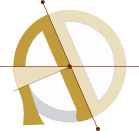How to Make Your Smartphone Boring
Yesterday evening I was laying by the fire and reading a book. It was my first evening off in a while; I had shut down my computer before heading for dinner, and I was thoroughly enjoying myself. At one point, after finishing the section I was reading, I remembered about a message I had to send, regarding a meeting the following morning. My phone was nearby so I grabbed it and sent the message. After doing what I had picked it up to do, I swiped around aimlessly a bit, navigating back and forth between the various home screens. Looking, subconsciously, for something interesting to look at or do on it. After about 10 or 15 seconds of finding nothing, I put the phone down, resumed my cozy position by the fire, and continued the book I was reading.
I didn’t think much of this little vignette at the time, but later on I realized something: my project had succeeded.
The Project: Making My Smartphone Boring
Background
I believe technology can be a useful tool when used properly, and I don’t want to be an unfoundedly grouchy luddite codger. However, I also believe technology has the (intentionally engineered) tendency to reel us in, and entice us to become more reliant on it, and spend far more time using it, than is in our best interest.
For a while I didn’t have a smartphone. Then I had one for a bit and then sold it. Then I got one, but kept changing my number. I did these things intentionally. Because I didn’t want to become reliant on having a smartphone. And I saw that once people got a phone, they almost never got rid of it. In fact, they often couldn’t even consider the idea of getting rid of it. I didn’t want to end up in this trap.
For my current job as a tour manager of a small folk-music band, having a phone of some kind is kind of important, and a smartphone is more efficient for typing. So for now, I’ve got a phone. It’s shiny and fast and has a nice camera. And it does its job well. However, I’ve made a gradual project of avoiding having it do things that are not its job. And one of the main things that’s definitely not its job, is enticing me into spending time on things that I’d prefer not to spend my time on.
Below are some of the tactics I’ve used to do this. I know there are a lot of people out there who are experimenting with becoming less tied-in with technology, and I’ve found some of your accounts inspiring. I hope these things I’ve found effective might be helpful to some of you who are aiming for a more mindful relationship with devices — aiming to make use of the benefits they can offer, without becoming sucked in by their ever-increasing allure to our attention.
I’ve noticed that smartphones are very good at doing their job. And even better at doing things that are not their job. What someone considers their smartphone’s legitimate job is varies from person to person. Likely, some of my tactics will work for you, and some won’t. That’s fine. Feel free to pick whichever ones make sense to you, and ignore the rest. Keep in mind, however, that you may encounter the urge to leave more things available than necessary “just in case you end up needing them” Surely having the Twitter and Instagram apps installed on my phone is part of my job as tour manager, right? Nope. It’s not. I’ve gradually discovered that, and I’m glad I have.
Things I’ve Decided Are In My Smartphone’s Job Description
-
Making and receiving phone calls
-
Sending and receiving text messages
-
Enabling 2 factor authentication (the rise of which I’m not at all pleased about. What if I lost my phone? Or accidentally dropped it into the ocean? I don’t like the idea of being reliant on a device which can be easily lost, stolen, or simply cease to function)
-
Depositing cheques
-
Listening to music (this is getting to be a bit of a grey zone. I do like having Spotify, and have about 10,000 tracks synced for offline listening, but I’d also like to get a simple mp3 player for phone-free music listening)
-
Google Maps (this is also a bit edge case, as I like to be able to get places without it. To this end, I often will look up the suggested route before I head out and try to memorize it rather than using turn-by-turn navigation.)
-
Looking things up. This is also on the wane in my case. I do still look things up occasionally, but try to avoid it on mobile and either write it down in my notebook and do it when I’m on my computer, or if it’s an article, send it to my pocket account to be read along with other articles on my eReader (which I sync about once a week)
-
Taking pictures
Things I’ve Decided Are Not in my Smartphone’s Job Description
-
Encouraging me to waste time and energy on things that I don’t want to waste time and energy on
-
Processing email (yes it’s very handy having email setup on your phone, but it’s much slower than typing on a good laptop keyboard, and can be very intrusive. Especially if you haven’t (gasp) disabled notifications! One middleground I’ve found workable is to have email setup on my phone, but make sure both notifications and autosync are turned off. This means I can access or send messages if neccessary. but don’t get dragged into them by default.)
-
Browsing social media
-
Playing games
-
Reading news
-
Watching YouTube videos
-
Using it while I’m walking, at meals, or conversing with others. These are things I’ve decided are dangerous, unhealthy, and disrespectful respectively. And not worth doing, even though technically they could save me a few minutes here or there. One exception is talking to people on the phone while walking. This is the good version of multi-tasking, in my opinion.
Thought Experiment Digression: What if I Dropped My Phone Overboard
I used to live on a sailboat. And when you live on a sailboat, things sometimes fall overboard. Even if you’re careful. Pot lid, diving mask, deck bucket, pocket knife, shoes, sunglasses. There’s a partial list of my boat-life casualties. Some of them can be rescued if you strip off your shirt and heroically dive in after them, but others can’t. Pocket knife? Gone like the wind into the deep dark black. No recovery. Never coming back.
Phones are heavy, small, and sleek. If I were to drop mine overboard, it’d be gone in less than a second. So far, this hasn’t happened to me, but it did happen to my uncle (during his son’s wedding, no less!). I like to use this as a thought experiment: what would happen if I lost my phone without recourse. Would I be fine? Would I be stranded somewhere without my airline or bus ticket? If I had locked my phone in the car, could I get into the concert? Would I be lost without Google Maps? This is a helpful reality check. I’d like to make sure that I’d be okay if something unexpected happened to my phone — and almost even expect something unexpected will happen to my phone at some point, in a Stoic sort of a way, so I’m reminded not to be too reliant on it, and don’t get totally tripped up when and if it does happen.
Tactics
Some of these things might seem redundant. At least, they used to seem redundant to me, when I saw them as advice on the internet before I actually tried doing them. After trying them, however, they no longer seem redundant. They work.
-
Uninstall apps. Instagram, TikTok, Twitter. No ands, ifs, or buts. If necessary, I can always make posts or browse feeds on my computer. But the thing is, I don’t. These apps are designed specifically for mobile, and specifically to be sticky like honey for our attention. They’re so pretty, and so well designed, and so engaging. And this is what means we waste time using them despite their detrimental effects on our physical wellbeing, happiness, and mental health. Yes, I’d like to read @julz_petersen’s tweets the minute she posts them, but no, it’s not worth the wasted hours of byproduct browsing and incessant notifications. Which brings us to the next most important thing…
-
Disable notifications. All notifications. App icon badges, push notifications, blinking light notifications. All must go. Incoming and missed call notifications can’t seem to be turned off, so you’ll still be able to see when someone calls you on your telephone. And the one exception I’ve made to disabling all notifications is for my messaging apps: Signal, Telegram, and SMS. I could probably even disable notifications for two out of three of these, and just keep SMS; but a lot of my friends primarily use Signal for digital communication, and I want to notice when they try to reach me.
-
Keep it in a Device Hangout. One of the most successful things I’ve tried recently is simply to store my telephone in a specific place, rather than always carrying it around with me or leaving it laying around where I can easily get distracted by it. This location should be accessible when you need to use it for approved activities, but out of sight. I like to keep mine in the top drawer of my desk. I can take it other places if necessary, but that’s where it lives and goes back to; easily available when I need it, but out of sight. If I’m taking it other places in the house (often to listen to music or take pictures), I try and put it on Airplane Mode first.
-
Dial back your phone plan. I’ve spent a lot of time dealing with cellphone providers, and I’ve learned they will try to sell you a way bigger phone plan than you need, pretty much every time — with great conviction! They’ll push you towards more data, faster speeds, newer phones, and more expensive plans, regardless of your needs. Do your research in advance and stand your ground. Get the minimum plan you can get by with, rather than the best one you can afford. This has compounding results. My current phone plan costs me exactly $8.96 a month. It gives me more than enough minutes, unlimited SMS, but only a microscopic 250mb of data. This is annoying, but fine. It means I can use Google Maps, send as many Signal messages as I’d like, and make the occasional Google search. But it’s not enough to watch any YouTube videos (which would garburate a month’s data in minutes). But I’ve decided that watching YouTube videos is not currently in my phone’s job description. I do occasionally need to purchase extra data — usually if I’m on a trip somewhere — but I’ve calculated the price, and found that even though it would be convenient to get the next plan up which has more data (1GB per month rather than 250mb) and is cheaper per GB, it wouldn’t actually be more affordable.
-
Keep it on vibrate or even silent most of the time. This does make it harder for people to get through to me (see below), but it has many benefits, and makes my phone way less of an attention suck.
Note: Some of these things will, necessarily, make it slightly harder for people to get through to you. My philosophy about this: try to be prompt, friendly, and helpful with my communications but also do them on my own terms. I try and respond to all messages and emails at least once a day, but I don’t consider I need to be reachable by email or text at all hours of the day. I usually answer the phone when I notice it ringing, but not always.

-
Get a wrist watch. A lot of people use their phone to check the time. The problem with this is, what if there’s a notification on the screen when you go to check the time? Or a new message icon. Immediately, whatever you were doing can get derailed. I picked up a second-hand analog wrist watch at the local jeweller a few weeks ago. It’s delightful. Finally, I can keep track of time without looking at my phone. I do, however, double-check on occasion as it doesn’t quite run “like clockwork”, and has lost a few minutes at unexpected intervals...
-
Turn off autosync. This may seem counterintuitive, especially if you have a shiny new smartphone and lots of data to burn, but try it. The results are amazing. Email, weather, news, Spotify. Everything you can possibly get away with. The only things I still have autosync enabled for are pretty much SMS, messages, and phone calls (I’m not sure there’s an option to turn these ones off).
-
Enable data saver. This will restrict your phone from fooling around in the background too much. It saves data, saves battery, and leads to less distractions.
Results
These changes have made my smartphone about 90% less interesting, without reducing its functionality. They have meant that when I go to do something actually useful on my phone, I can do it and get out — without getting trapped by apps greedily vying for my attention. It also means that when I’m looking for entertainment, I look elsewhere. Usually to a book, walk, or in-person social interaction. Because at this point my phone is simply quite boring. It’s back to the category of an efficient and useful tool. Another side benefit of these tactics is the reduction in cost. In case I didn’t mention it already, my phone plan now costs me less than $8.96 CAD per month.